NetCDF reading and writing¶
Read from one netCDF file¶
>>> from dimarray import read_nc, get_datadir
>>> import os
>>> ncfile = os.path.join(get_datadir(), 'cmip5.CSIRO-Mk3-6-0.nc') # get one netCDF file
>>> data = read_nc(ncfile) # load full file
>>> data
Dataset of 2 variables
0 / time (451): 1850 to 2300
1 / scenario (5): 'historical' to 'rcp85'
tsl: ('time', 'scenario')
temp: ('time', 'scenario')
Then access the variable of choice
>>> %pylab # doctest: +SKIP
>>> %matplotlib inline # doctest: +SKIP
>>> _ = data['temp'].plot()
>>> _ = plt.legend(loc='upper left') # doctest: +SKIP
Using matplotlib backend: TkAgg
Populating the interactive namespace from numpy and matplotlib
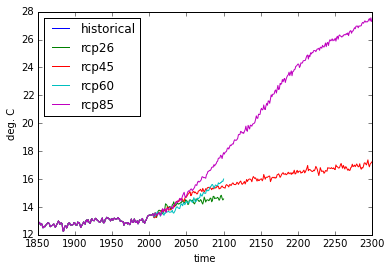
Load only one variable
>>> data = read_nc(ncfile,'temp') # only one variable
>>> data = read_nc(ncfile,'temp', indices={"time":slice(2000,2100), "scenario":"rcp45"}) # load only a chunck of the data
>>> data = read_nc(ncfile,'temp', indices={"time":1950.3}, tol=0.5) # approximate matching, adjust tolerance
>>> data = read_nc(ncfile,'temp', indices={"time":-1}, indexing='position') # integer position indexing
Read from multiple files¶
Read variable ‘temp’ across multiple files (representing various climate models). In this case the variable is a time series, whose length may vary across experiments (thus align=True is passed to reindex axes before stacking). Under the hood the function py:func:dimarray.stack is called:
>>> direc = get_datadir()
>>> temp = read_nc(direc+'/cmip5.*.nc', 'temp', align=True, axis='model')
A new ‘model’ axis is created labeled with file names. It is then possible to rename it more appropriately, e.g. keeping only the part directly relevant to identify the experiment:
>>> getmodel = lambda x: os.path.basename(x).split('.')[1] # extract model name from path
>>> temp.set_axis(getmodel, axis='model', inplace=True) # would return a copy if inplace is not specified
>>> temp
dimarray: 9114 non-null elements (6671 null)
0 / model (7): 'CSIRO-Mk3-6-0' to 'MPI-ESM-MR'
1 / time (451): 1850 to 2300
2 / scenario (5): 'historical' to 'rcp85'
array(...)
This works on datasets as well
>>> ds = read_nc(direc+'/cmip5.*.nc', align=True, axis='model')
>>> ds.set_axis(getmodel, axis='model', inplace=True)
>>> ds
Dataset of 2 variables
0 / model (7): 'CSIRO-Mk3-6-0' to 'MPI-ESM-MR'
1 / time (451): 1850 to 2300
2 / scenario (5): 'historical' to 'rcp85'
tsl: ('model', 'time', 'scenario')
temp: ('model', 'time', 'scenario')
Write to netCDF¶
Let’s define some dummy arrays representing temperature in northern and southern hemisphere for three years.
>>> from dimarray import DimArray
>>> temperature = DimArray([[1.,2,3], [4,5,6]], axes=[['north','south'], [1951, 1952, 1953]], dims=['lat', 'time'])
>>> global_mean = temperature.mean(axis='lat')
>>> climatology = temperature.mean(axis='time')
Let’s define a new dataset
>>> from dimarray import Dataset
>>> ds = Dataset(temperature=temperature, global_mean=global_mean)
>>> ds
Dataset of 2 variables
0 / time (3): 1951 to 1953
1 / lat (2): 'north' to 'south'
global_mean: ('time',)
temperature: ('lat', 'time')
Saving the dataset to file is pretty simple:
>>> ds.write_nc('/tmp/test.nc', mode='w')
It is possible to append more variables
>>> climatology.write_nc('/tmp/test.nc', 'climatology', mode='a') # by default mode='w'
Just as a check, all three variables seem to be there:
>>> read_nc('/tmp/test.nc')
Dataset of 3 variables
0 / time (3): 1951 to 1953
1 / lat (2): 'north' to 'south'
global_mean: ('time',)
temperature: ('lat', 'time')
climatology: ('lat',)
Note that when appending a variable to a netCDF file or to a dataset, its axes must match, otherwise an error will be raised. In that case it may be necessary to reindex an axis (see Reindexing: align axes). When initializing a dataset with bunch of dimarray however, reindexing is performed automatically.
New NetCDF4 storage¶
New in version 0.2.
Since version 0.2, the methods above are a wrapper around :class:dimarray.DatasetOnDisk class, which allows lower level access with a DimArray feeling.
>>> import dimarray as da
>>> import numpy as np
>>> dima = da.DimArray([[1,2,3],[4,5,6]], axes=[('time',[2000,2045.5]),('scenario',['a','b','c'])])
>>> dima.units = 'myunits' # metadata
>>> dima.axes['time'].units = 'metadata-dim-in-memory'
>>>
>>> ds = da.open_nc('/tmp/test.nc', mode='w')
>>> ds['myvar'] = dima
>>> ds['myvar'].bla = 'bla'
>>> ds['myvar'].axes['time'].yo = 'metadata-dim-on-disk'
>>> ds.axes['scenario'].ya = 'metadata-var-on-disk'
>>> ds.yi = 'metadata-dataset-on-disk'
>>> ds.close()
Let’s check the result:
>>> ds2 = da.open_nc("/tmp/test.nc", mode="a")
>>> ds2
DatasetOnDisk of 1 variable (NETCDF4)
0 / time (2): 2000.0 to 2045.5
1 / scenario (3): 'a' to 'c'
myvar: ('time', 'scenario')
>>> ds2.summary()
DatasetOnDisk of 1 variable (NETCDF4)
<BLANKLINE>
//dimensions:
0 / time (2): 2000.0 to 2045.5
units: 'metadata-dim-in-memory'
yo: 'metadata-dim-on-disk'
1 / scenario (3): 'a' to 'c'
ya: 'metadata-var-on-disk'
<BLANKLINE>
//variables:
myvar: ('time', 'scenario')
units: 'myunits'
bla: 'bla'
<BLANKLINE>
//global attributes:
yi: 'metadata-dataset-on-disk'
>>> ds2['myvar']
DimArrayOnDisk: 'myvar' (6)
0 / time (2): 2000.0 to 2045.5
1 / scenario (3): 'a' to 'c'
>>> ds2['myvar'].values # doctest: +SKIP
<type 'netCDF4._netCDF4.Variable'>
int64 myvar(time, scenario)
units: myunits
bla: bla
unlimited dimensions:
current shape = (2, 3)
filling on, default _FillValue of -9223372036854775806 used
>>> ds2['myvar'][:]
dimarray: 6 non-null elements (0 null)
0 / time (2): 2000.0 to 2045.5
1 / scenario (3): 'a' to 'c'
array([[1, 2, 3],
[4, 5, 6]])
>>> ds2['myvar'][2000, 'b'] = 77
>>> ds2['myvar'][:]
dimarray: 6 non-null elements (0 null)
0 / time (2): 2000.0 to 2045.5
1 / scenario (3): 'a' to 'c'
array([[ 1, 77, 3],
[ 4, 5, 6]])
>>> ds2['myvar'].ix[0, -1] = -1
>>> ds2['myvar'][:]
dimarray: 6 non-null elements (0 null)
0 / time (2): 2000.0 to 2045.5
1 / scenario (3): 'a' to 'c'
array([[ 1, 77, -1],
[ 4, 5, 6]])
>>> ds2.close()
Create a variable with unlimited dimension¶
>>> import dimarray as da
>>>
>>> ds = da.open_nc('/tmp/test.nc', 'w')
>>> ds.axes.append('time', None)
>>> ds.nc.dimensions['time'] # underlying netCDF4 object # doctest: +SKIP
<type 'netCDF4._netCDF4.Dimension'> (unlimited): name = 'time', size = 0
Fill-up the variable:
>>> ds['bla'] = da.DimArray([1,2,3,4,5], dims=['time'], axes=[list('abcde')])
>>> ds.nc.dimensions['time'] # underlying netCDF4 object # doctest: +SKIP
<type 'netCDF4._netCDF4.Dimension'> (unlimited): name = 'time', size = 5
Append some new slices:
>>> ds['bla'].ix[5] = da.DimArray([66], dims=['time'], axes=[['f']])
>>> ds.nc.dimensions['time'] # underlying netCDF4 object # doctest: +SKIP
<type 'netCDF4._netCDF4.Dimension'> (unlimited): name = 'time', size = 6
>>> ds['bla'].read()
dimarray: 6 non-null elements (0 null)
0 / time (6): 'a' to 'f'
array([ 1, 2, 3, 4, 5, 66])
>>> ds.close()